ヘルプメニューは、プログラムの理解と使用に役立つツールに素早くアクセスすることができます。
メインスツールバーの [ヘルプ] をクリックして [ヘルプメニュー] を開きます。
アクティブプリンタヘルプ
[アクティブプリンタヘルプ] は、使用プリンタに固有のヘルプオプションを表示します。
注: このオプションは使用するアクティブプリンタの [ヘルプ] だけを表示します。ほとんどのプリンタはプリンタヘルプを持っていますが、一部のプリンタは持っていません。
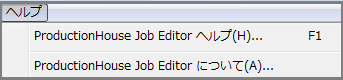
図 1
 プログラムのヘルプ
プログラムのヘルプ